Installation & Activation
Follow these steps to activate Plugins and Add-ons for All Access Plan:
1. Download the plugin zip from your account at WP Configurator Account. Use the same email address you used to purchase.
***If you’re having trouble with your user account login details, contact us at https://wpconfigurator.com/contact-us/
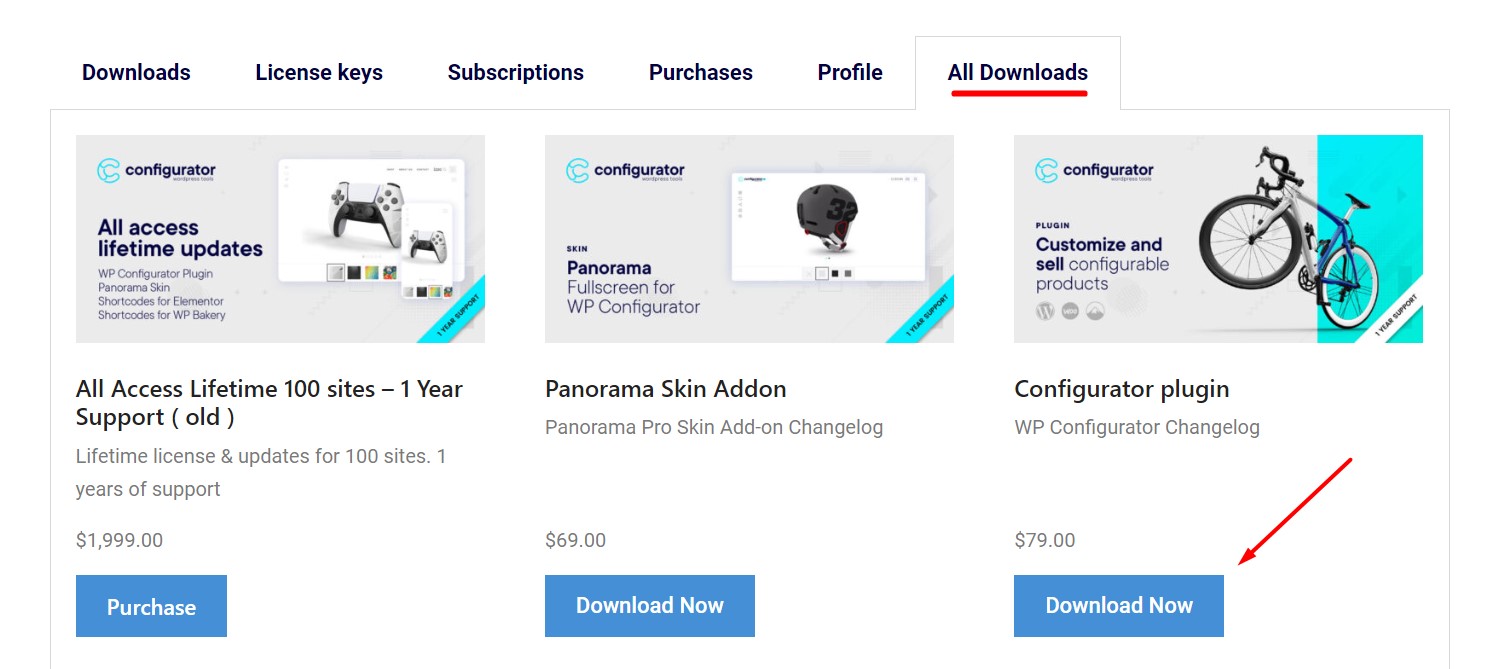
2. Copy your license key from the Licenses key Tab. Save it for the plugin installation and activation for the next step.
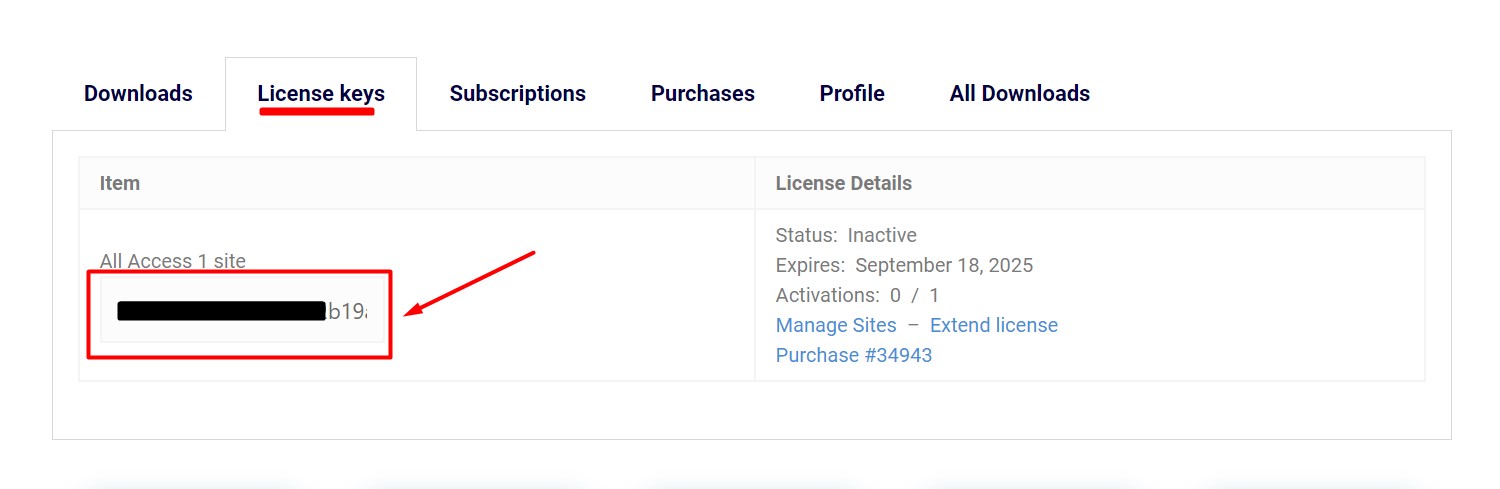
3. Install and activate the plugin on your WordPress site.
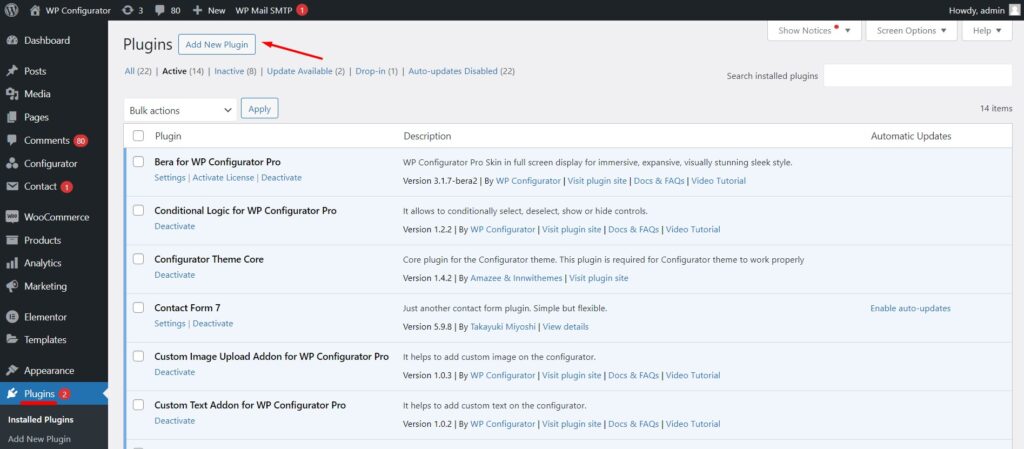
3.1 Upload and install the package.
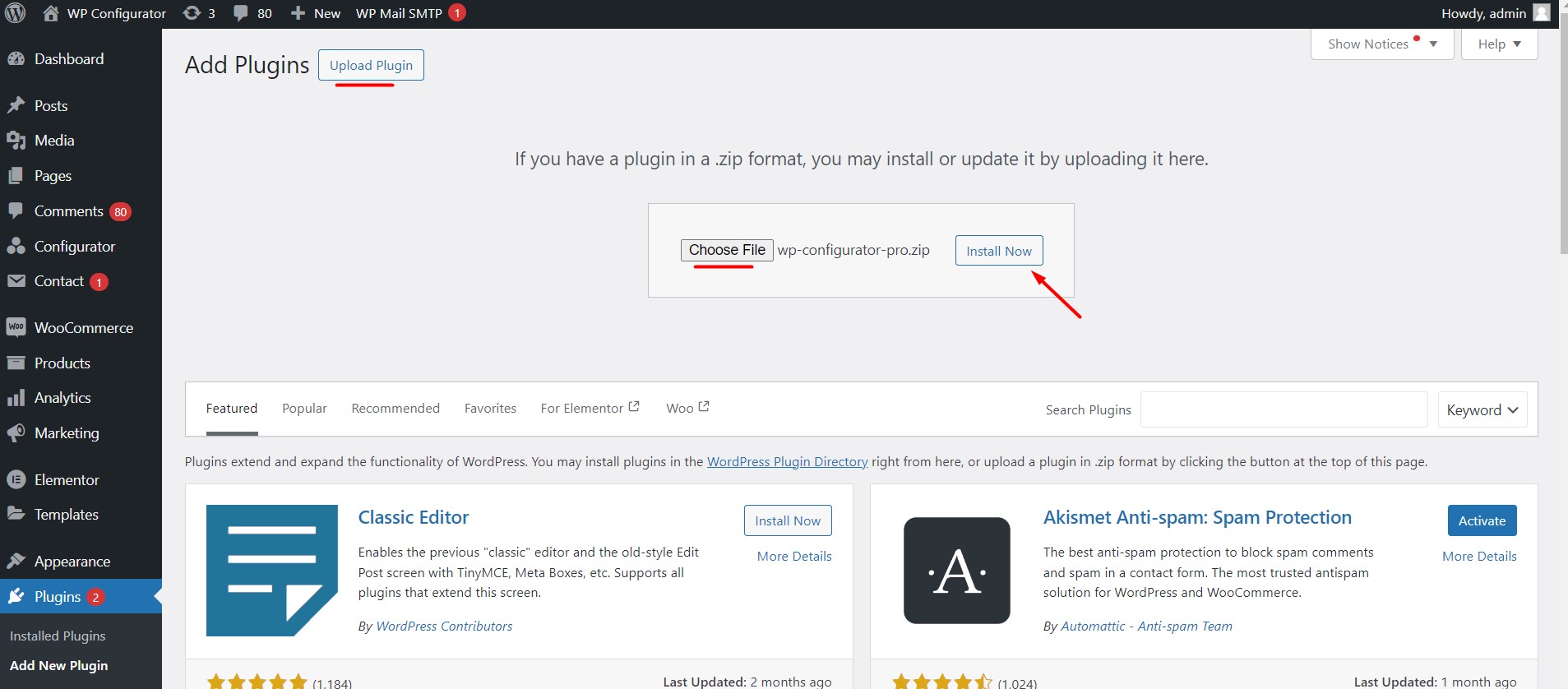
3.2 Go to Configurator –> Licenses. From there paste the copied license from your account and Activate.
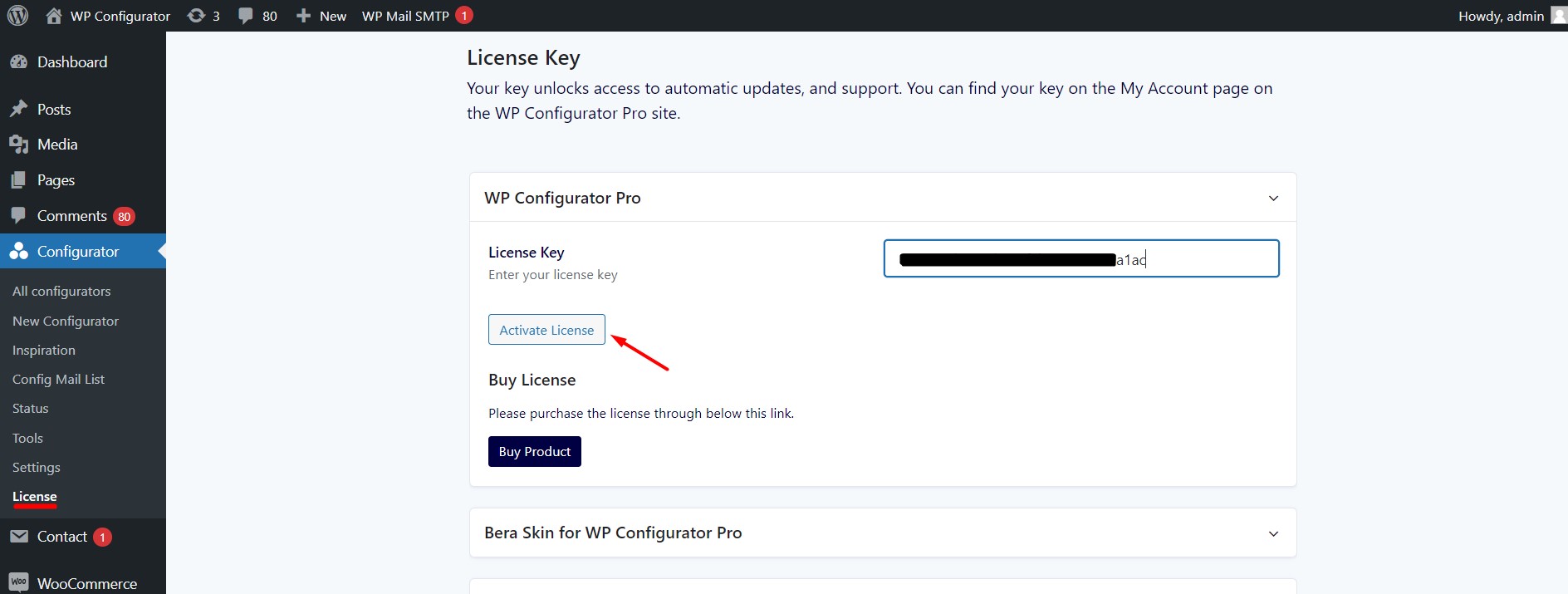
The active status will be indicated after the successful process.
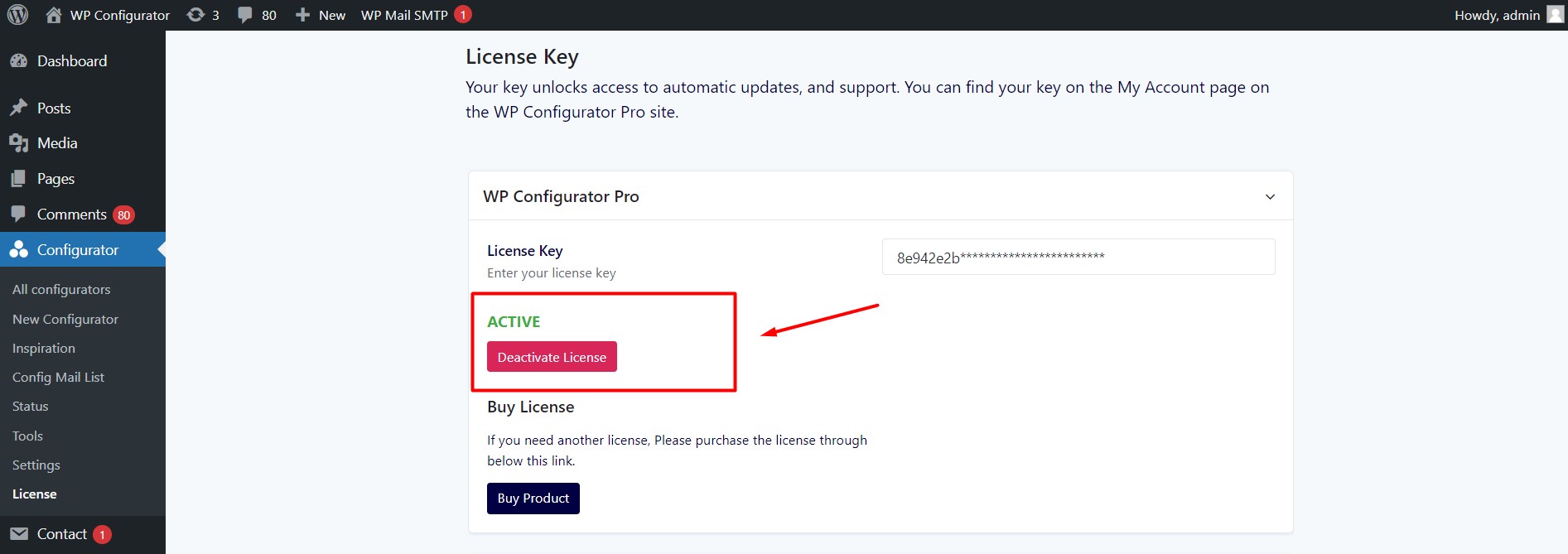
Repeat this process to activate the included add-ons and premium on your All Access Professional Plan using the same license number.
Take for example, if you got a notification referring to Add-on please activate the license using the above process too.
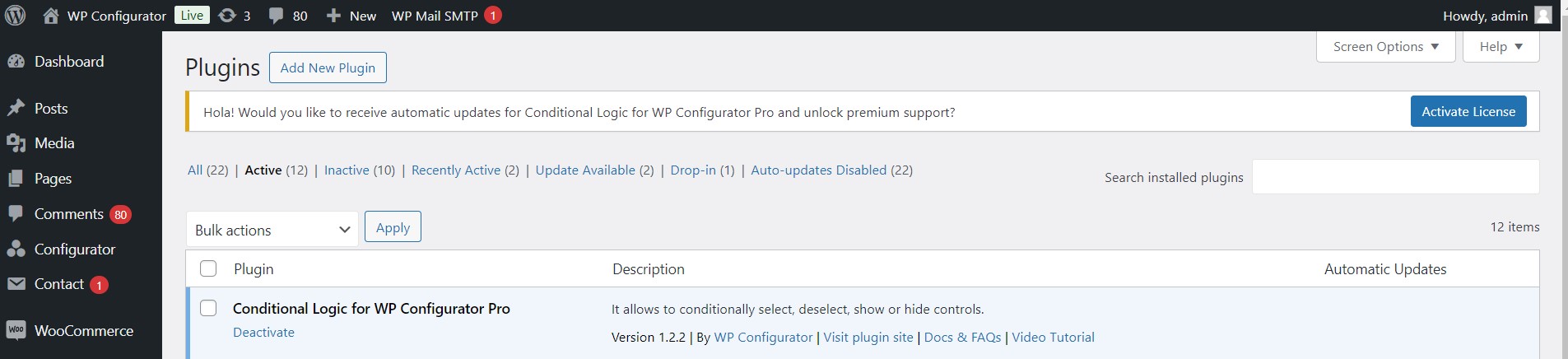
Use the same single license copy from your WP Configurator Account, paste on the license number fields and Activate.
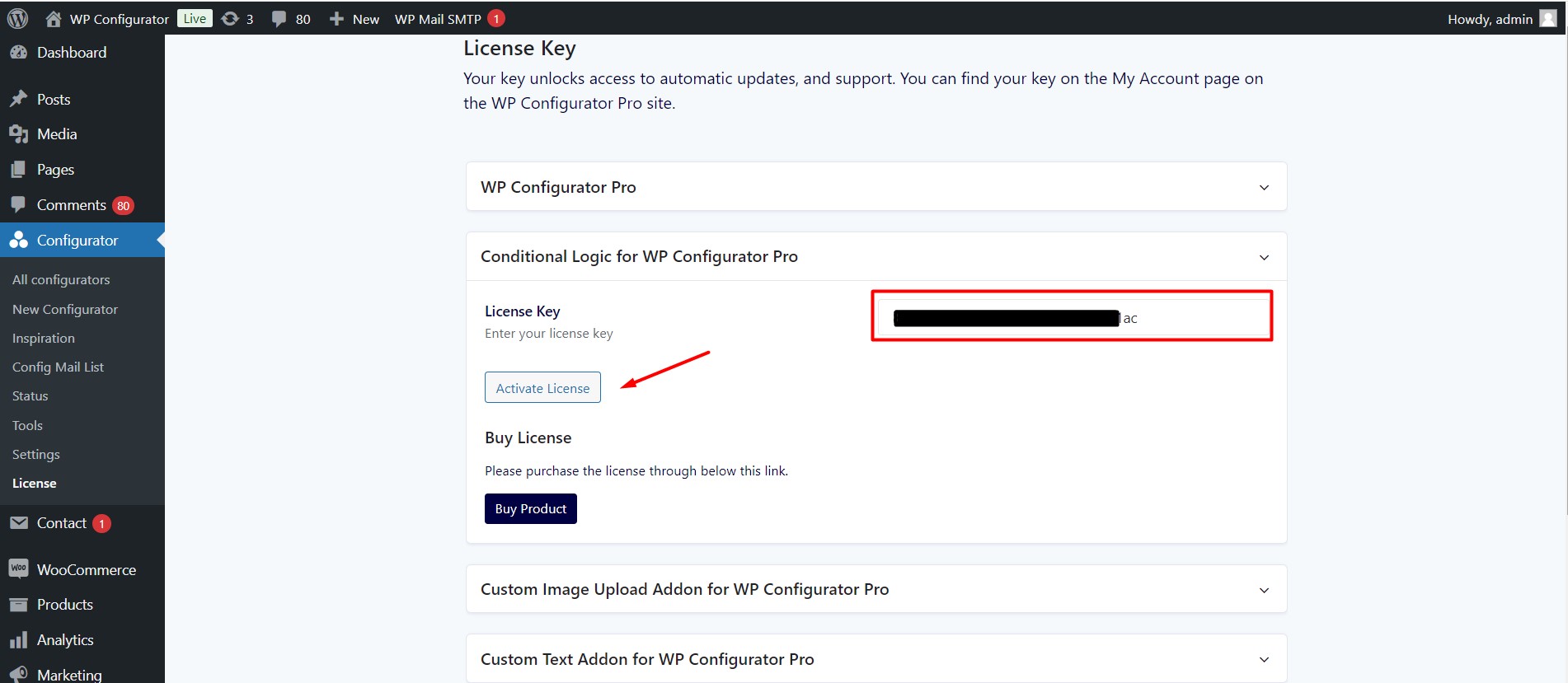
After the process, the ACTIVE status will be indicated.
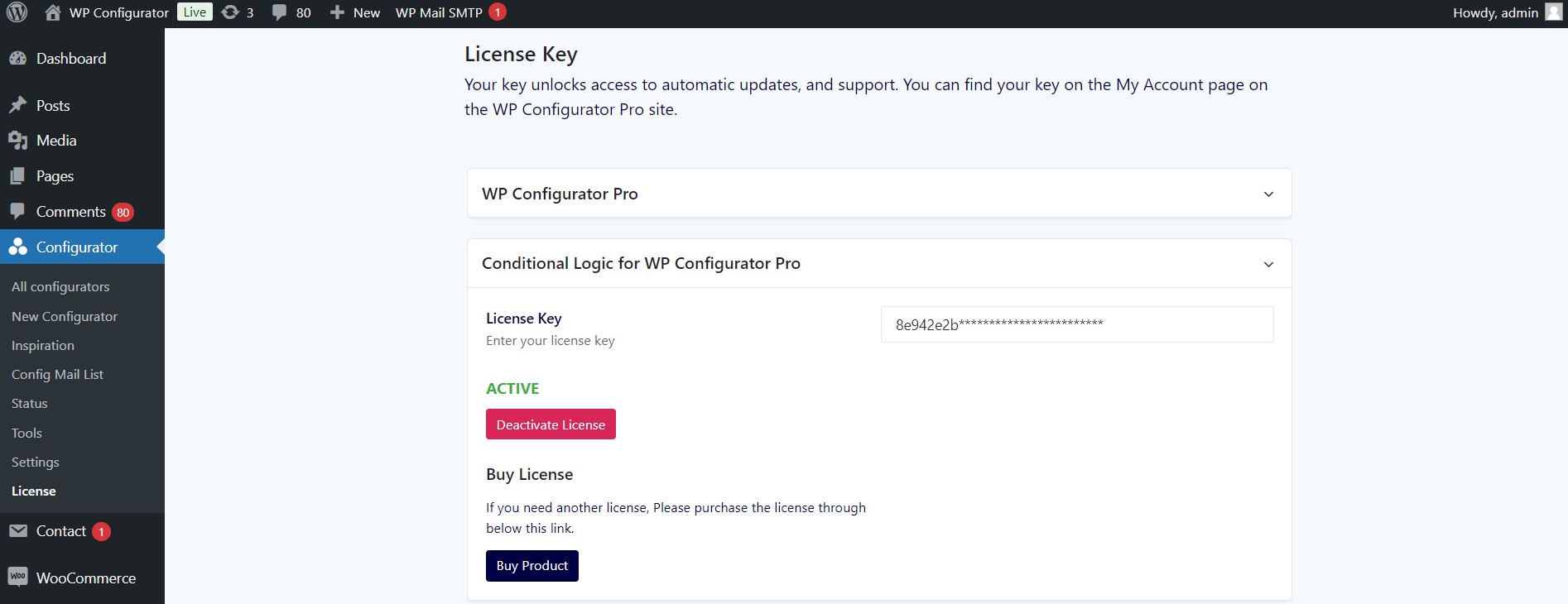
Thank you!