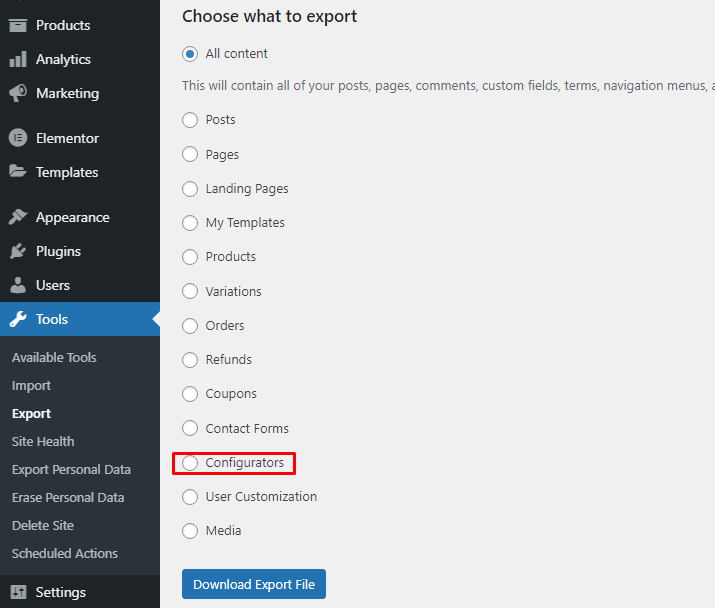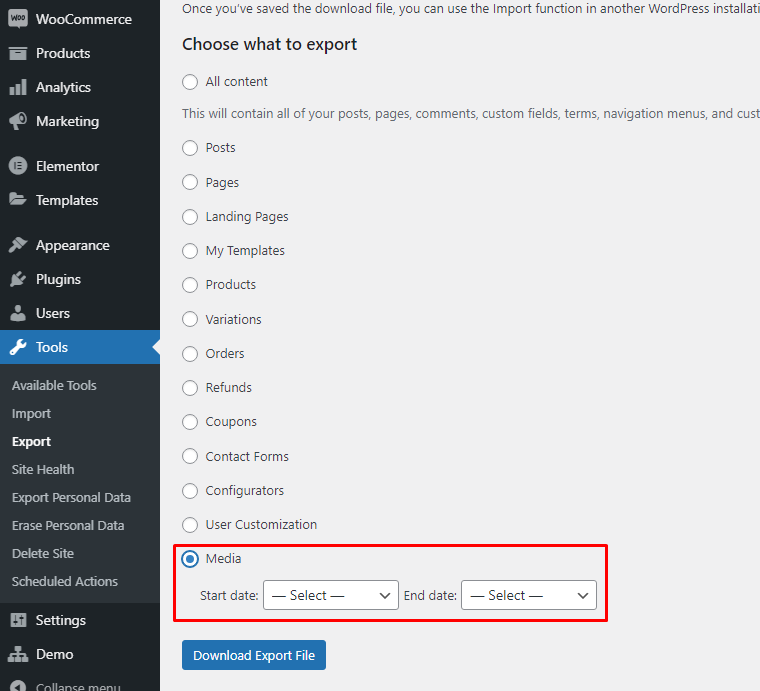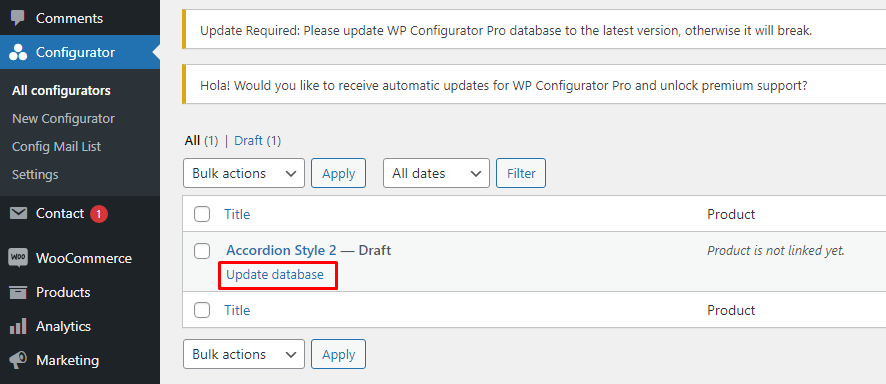Many of you are still using the older version. Here are steps on how to upgrade your old version to the new one:
- You need to delete the package
- Upload the new file
- Activate the new version and update the database
Attention, important notice
Prior to installing the New Wp Configurator Pro package, please observe the following: First make a backup of your website.
Export necessary Configurators needed to have them backed up. You can do so through.
Dashboard > Tools > export > Configurators
Export PNG layers or images to have them backed up. You can do so through Dashboard > Tools > Export > Media
Delete all old packages to avoid conflict and then, install new packages.
You will have the notice to update the WP Configurator Pro database on your admin notification, click update database to complete. Inspirations need to be reconstructed after migrations.
Very important note for all users:
***Please delete the product-woo-configurator folder from the plugin folder and upload the wp-configurator-pro folder, then go to the plugin menu activate the WP Configurator Pro.