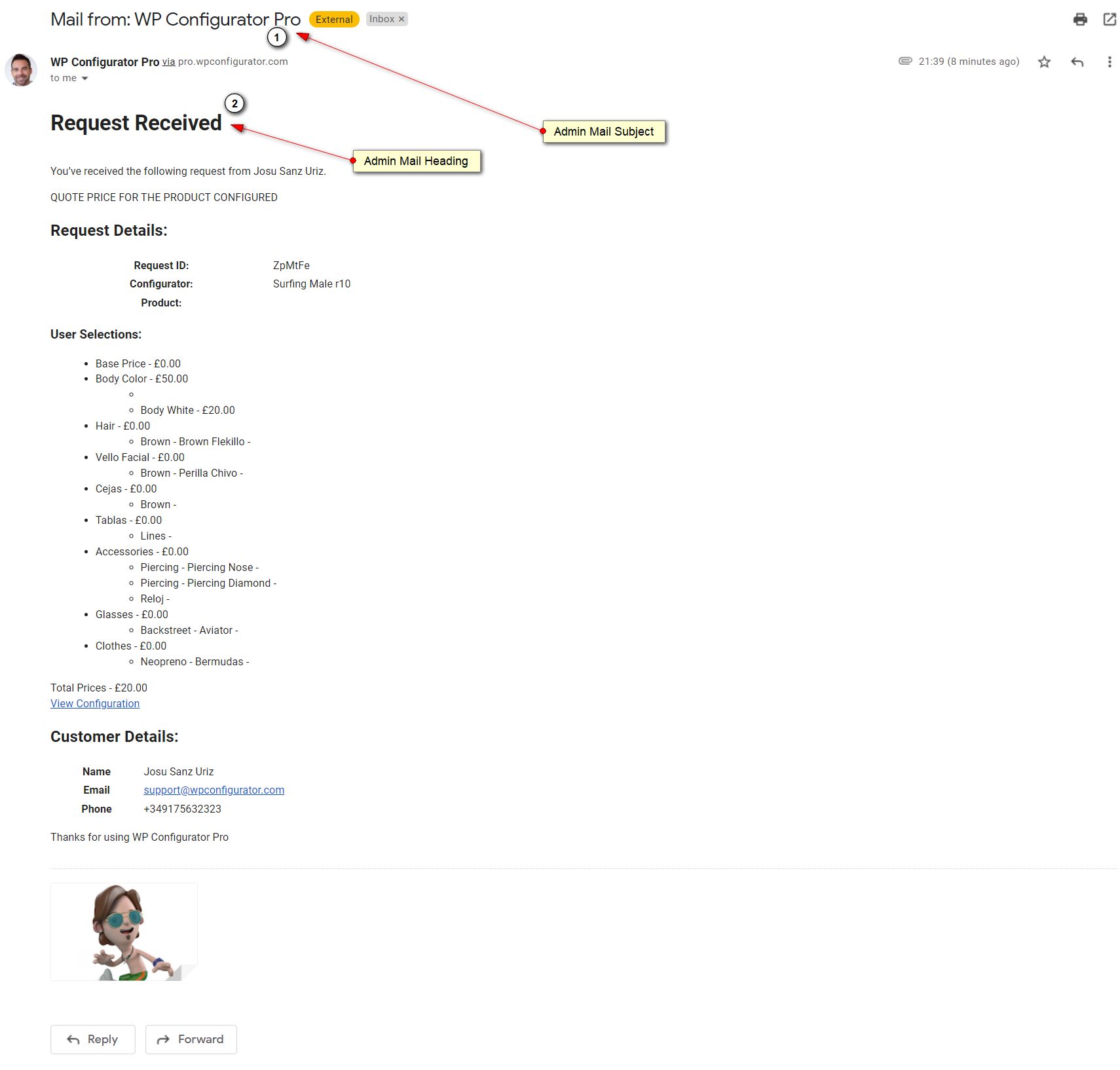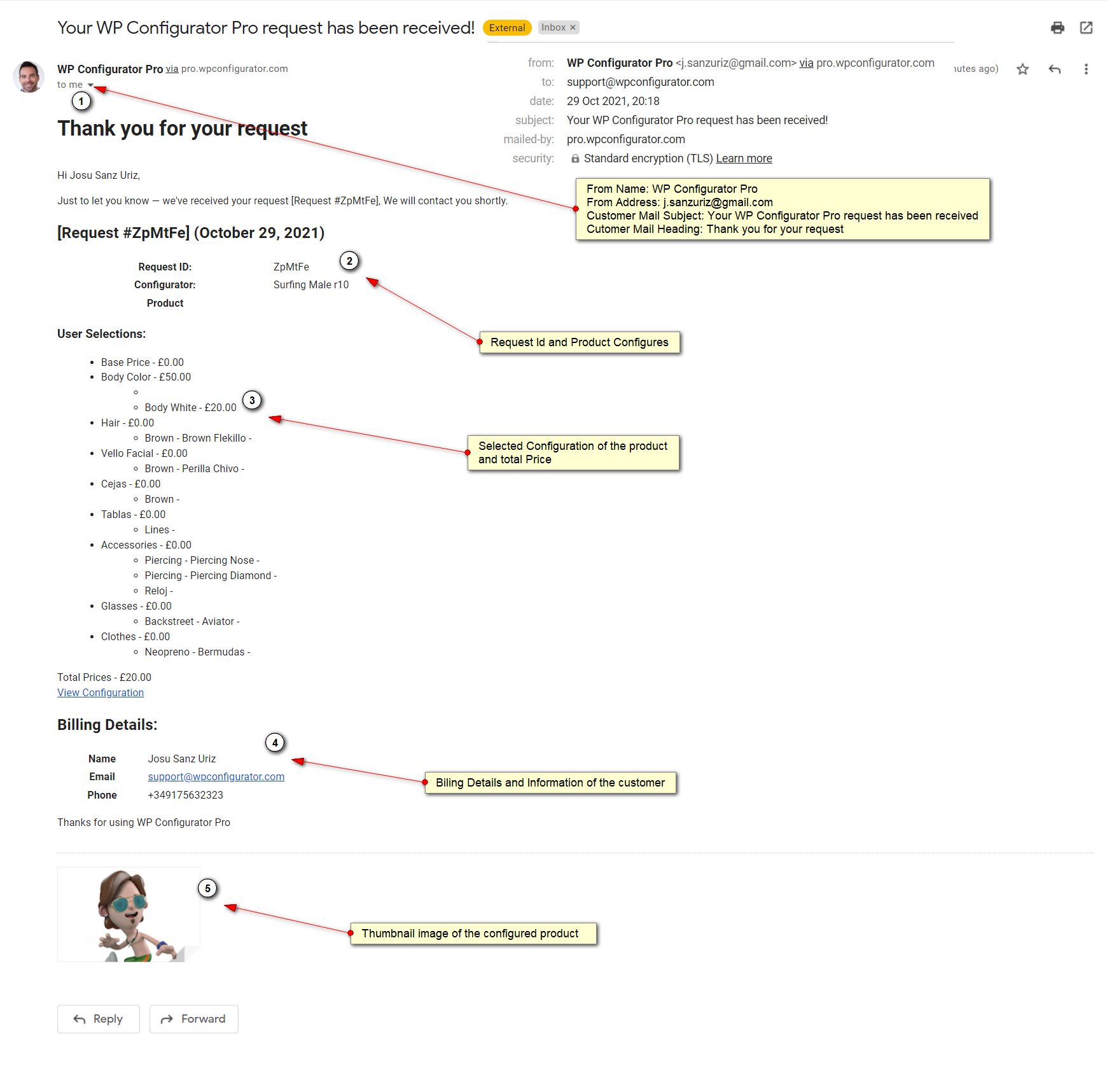This setting option is for customization of the email sent to your customer and the site admin after “Get a quote” is submitted from your product page.
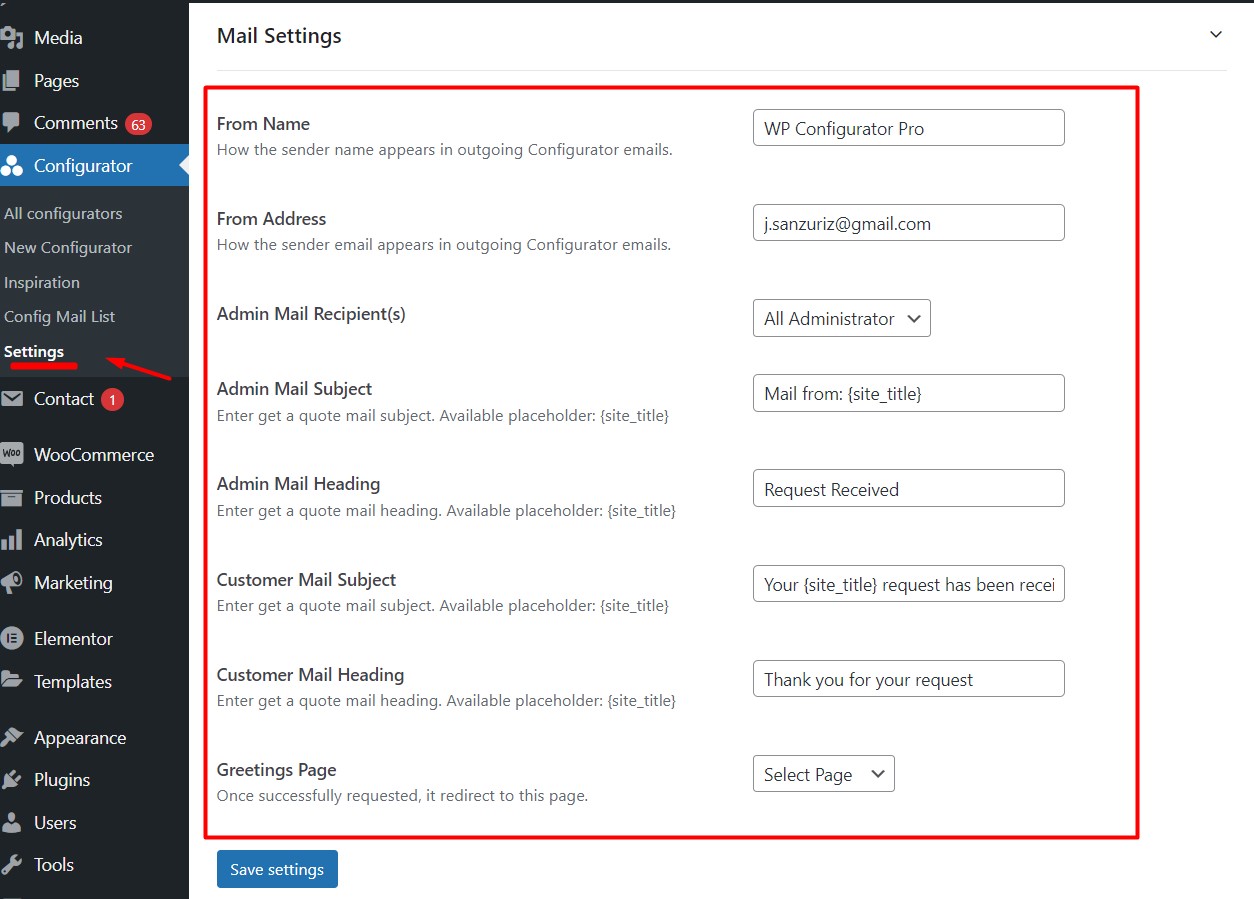
For Admin’s side projected email to be received
Admin Mail Subject – Enter get a quote mail subject. Available placeholder: {site_title}
Admin Mail Heading – Enter get a quoted mail heading. Available placeholder: {site_title}
This is the email received by site admin with similar content sent to customer email
For Customer’s side projected email to be received
From Name – How the sender’s name appears in outgoing Configurator emails.
From Address – How the sender email appears in outgoing Configurator emails.
Customer Mail Subject – Enter get a quote mail subject. Available placeholder: {site_title}
Customer Mail Heading – Enter get a quoted mail heading. Available placeholder: {site_title}
If you need to add extra details or other customization, you need to customize the template.
Please install and activate the child theme.
Create the folder named as configurator in the child theme.
Copy the email folder from the plugin( ../wp-content/plugins/wp-configurator-pro/templates/email/ ).
Paste the email folder into the configurator folder you have created earlier.
The file you need to customize, Adjust the admin-new-request-quote.php file for customizing Admin email.
Adjust the customer-new-request-quote.php file for customizing Customer email.
To adjust the header/footer edit the email-header.php / email-footer.php file, It affects both Admin and Customer email.
To adjust styling edit the email-styles.php file. Note: Please make sure you don’t remove ID or Class selector in any element.
Note: Please make sure you don’t remove ID or Class selector in any element.