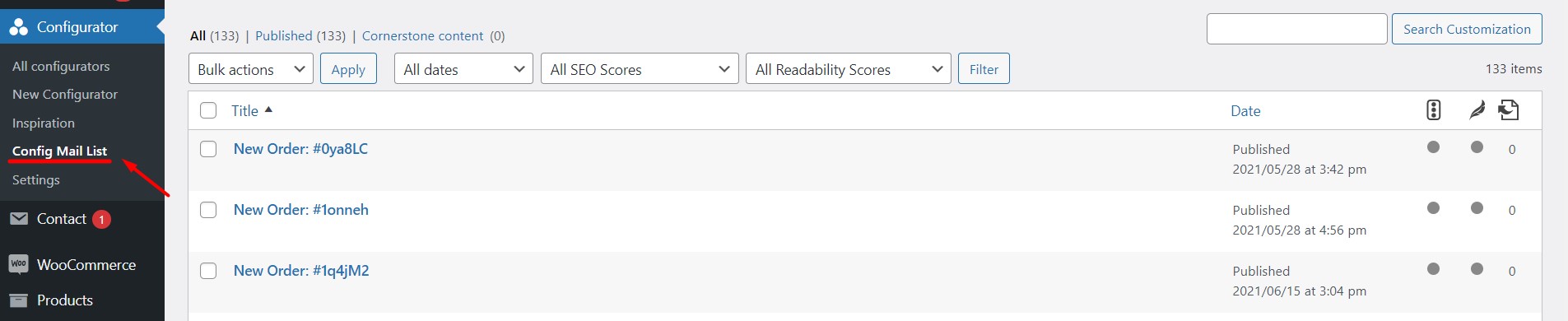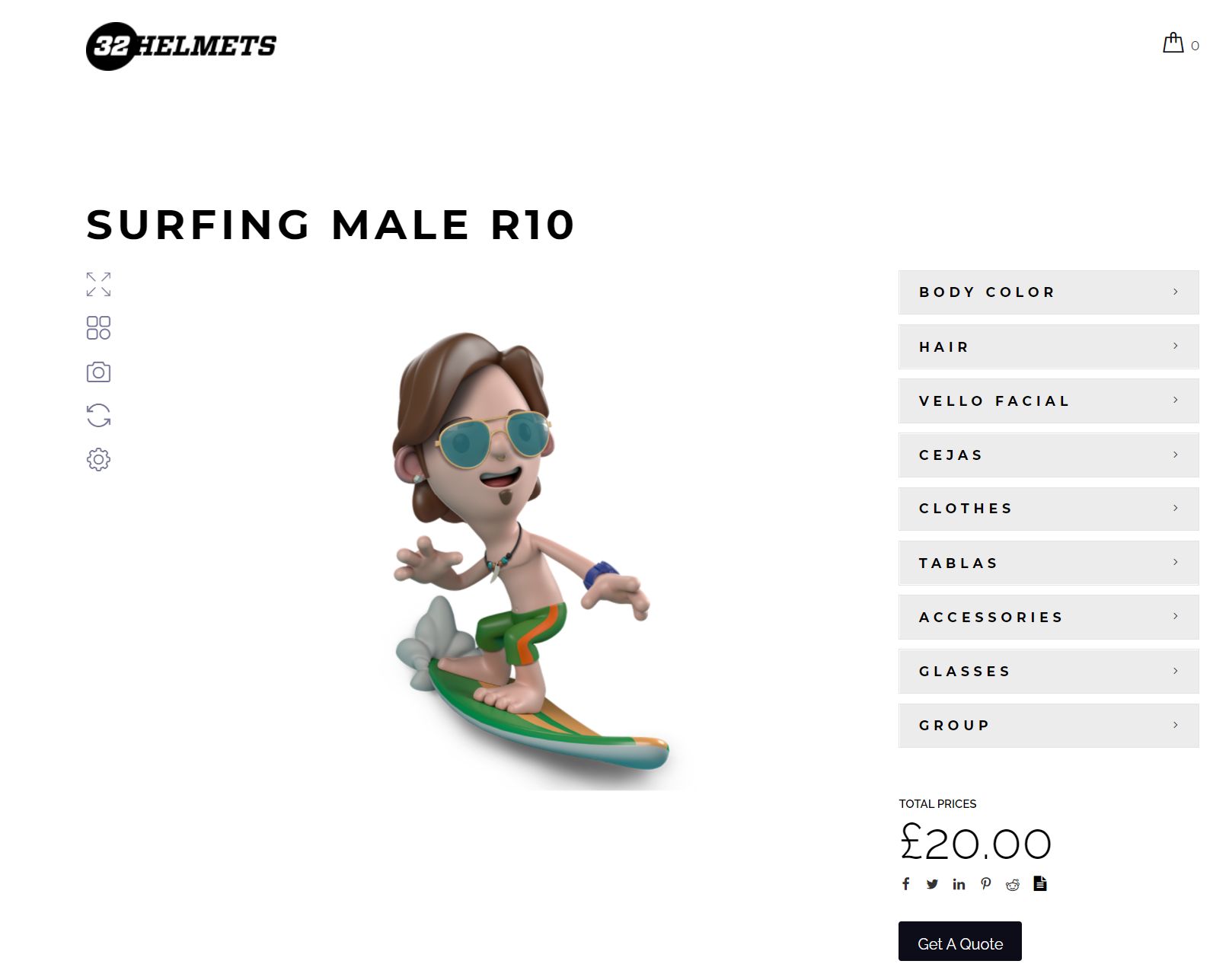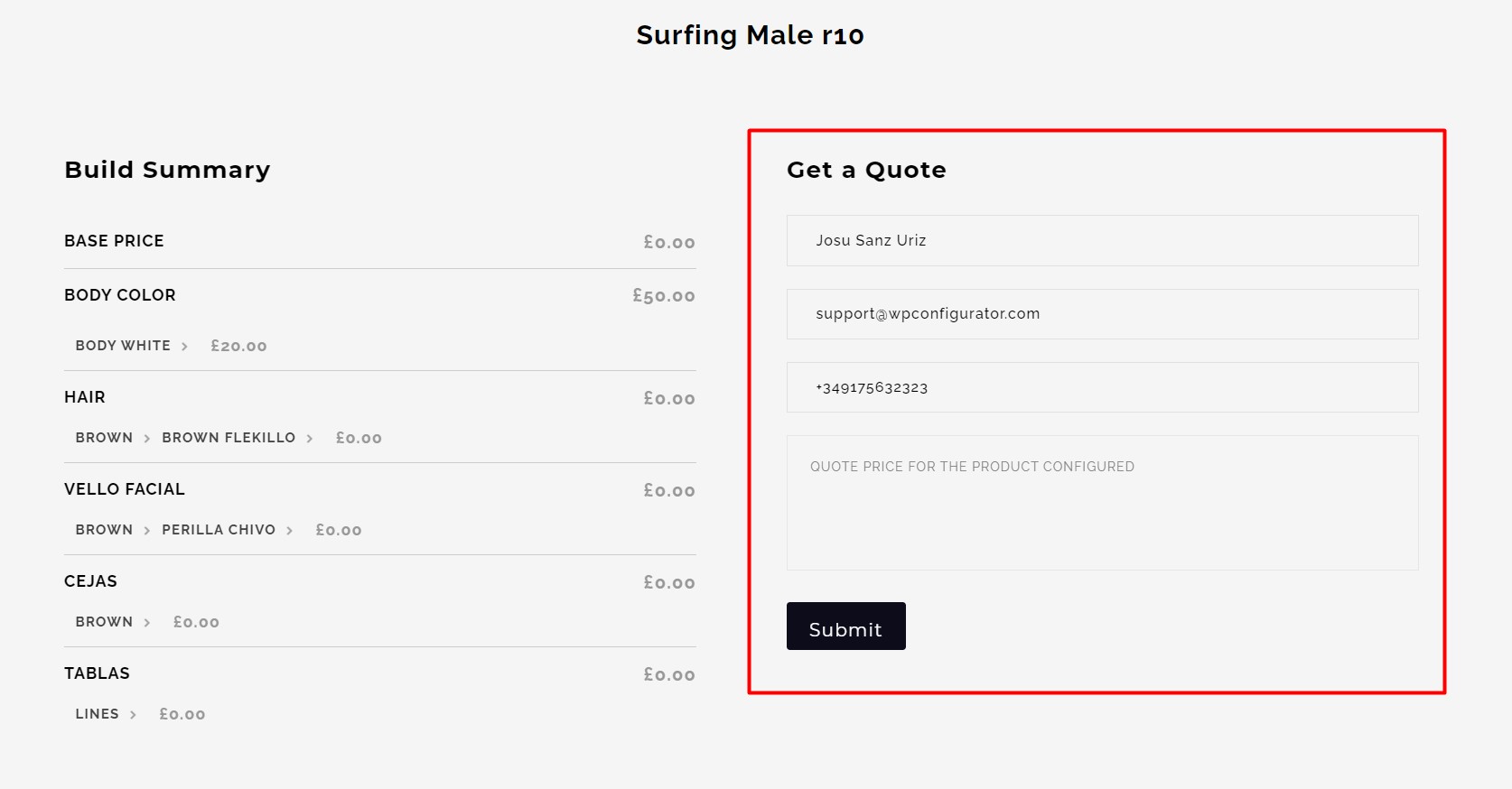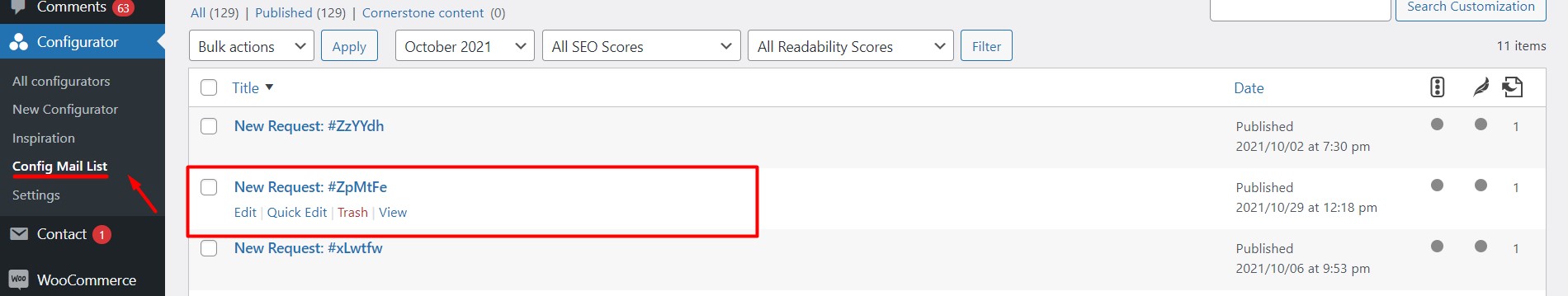This is where a request from “get a quote” of “form” is listed.
For example, configuring the product and choosing options just below:
From there, clicking on the “Get A Quote” button will show a popup to gather customer information and then clicking the submit button.
The configured product detail information is sent through email to customer and website admin (specific details discussed more on Mail Settings Topic).
A transaction of the Request a quote made is listed under Config Mail List.