Issue:
The custom font is not loading on mobile devices when using the Panorama for WP Configurator Pro and the custom text add-on.
Cause of the Issue:
The Panorama for WP Configurator Pro does not include the necessary CSS for custom fonts by default.
Solution:
There is a hook available that allows custom CSS to be included on the panorama page. You need to add this hook to the functions.php file to resolve the issue.
Note: You must back up your site to prevent any inconvenience during the process
Steps to Fix:
1. Install and activate the child theme.
2. Open the functions.php file of your child theme.
3. Add the following code to include the font CSS on the panorama page:
CODE:
add_filter( 'wpc_full_window_allowed_styles', 'add_allowed_css' );
function add_allowed_css ($styles = array() ) {
$styles[] = 'wpc-custom-fonts';
return $styles;
}
An example when the code is added to the child theme.
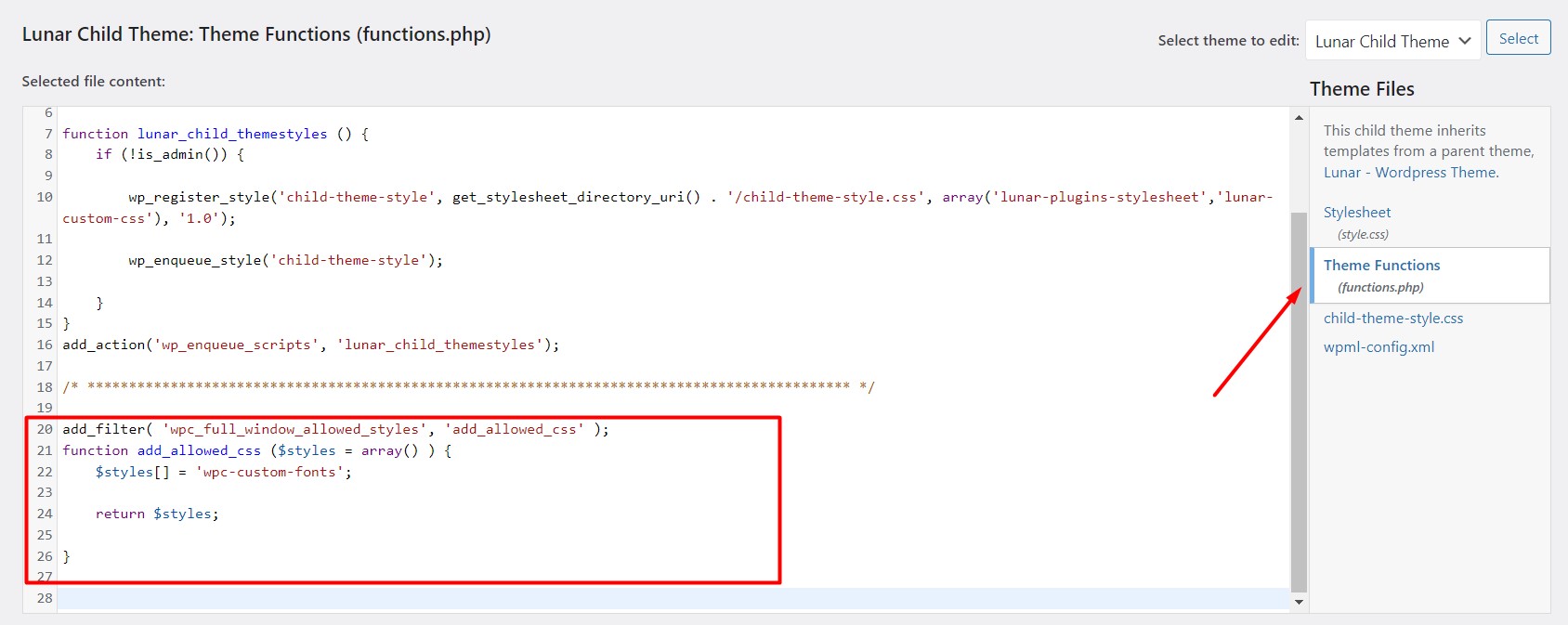
If the issue is still evident, please contact our support: https://my.wpconfigurator.com/support