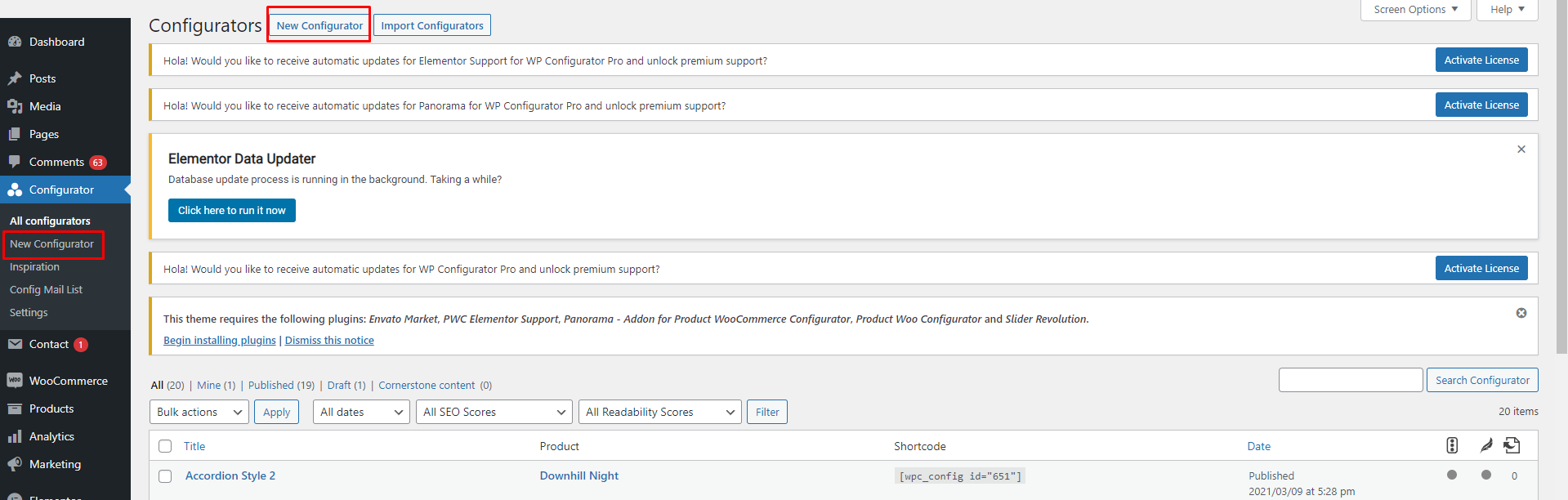Now that you know how you can assign the Configuration to your product, let’s learn how to create a Configurator so that you can use it for your product. Keep in mind, that the Images that you are going to use must be created in a tool like Photoshop with exact sizes otherwise, you’ll be having issues.
If you want to learn the basic tutorial of photoshop here are some links: https://helpx.adobe.com/sea/photoshop/tutorials.html
Also it is ideal to have an image size of 1200px by 1000px for the configuration of product layers.
And here’s how you can create a new Configuration for your product.
Go to the Configurator Tab on the left of your WordPress Dashboard and click on Configurator then click new configurator. A pop-up will appear where you can you can enter the Name of the Configurator, Choose your Product, and even Choose Style for your Configurator.
Now that you have put all the required information then the next step is to Create a Configuration for your product.