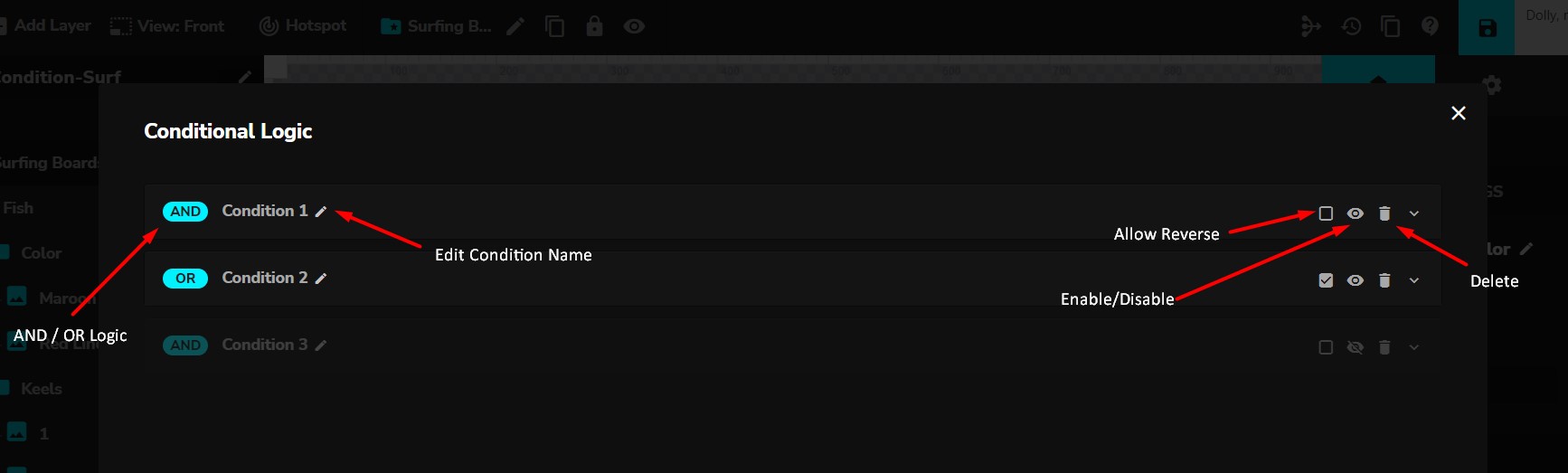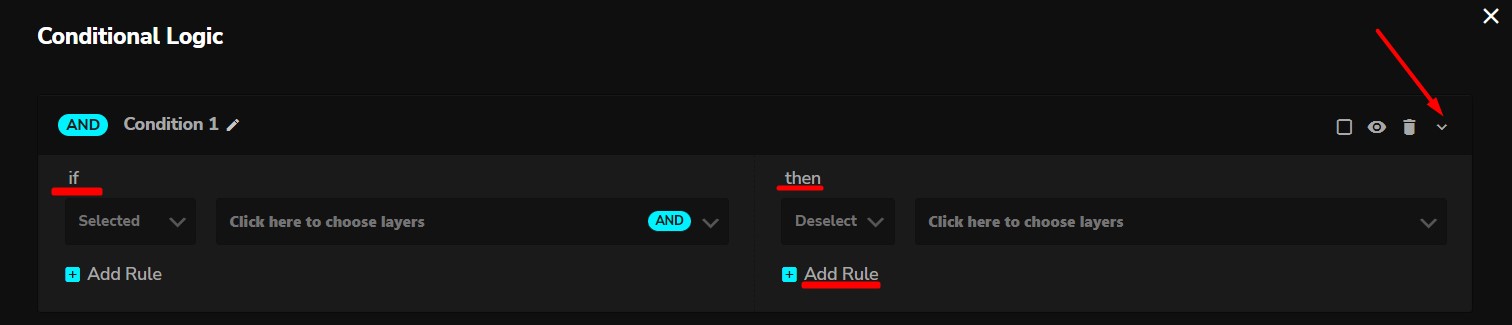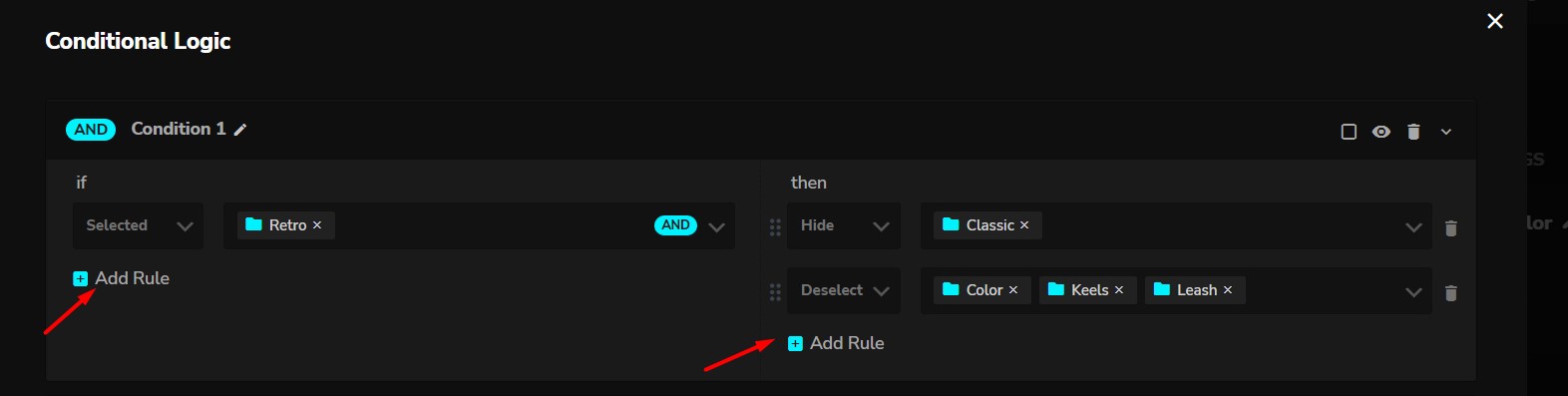With the Conditional Logic Add-On, your Configurator Options and Results will dynamically change based on the selections the user makes and the output you set that meets the condition.
AND and OR – are the logical operators that specify the relationship between operands in a logical expression.
Edit Condition Name – naming of conditions for proper labeling.
Allow Reverse – this will allow reverse path of the formulated condition.
Enable/Disable Condition – easily enable or disable the existing condition.
Delete – this action will delete the selected condition.
This is the expanded interface of the Conditional Logic Rule:
Under the if conditional selections are:
- Selected
- Deselected
- Shown
- Hidden
- Enabled
- Disabled
- Opened
- Closed
Also, under the then conditional selections are:
- Deselect
- Show
- Hide
- Enable
- Disable
- Open
- Close
The conditional logic formula is further empowered by Add Rule function that you can nest under the first and second condition. This will allow boundaries, limits and specific targeting to further implement complex ruling.
So, in this given Conditional Logic setup, it reads below:
“If the Retro Layer is selected, then hide the Classic Layer and deselect the attributes such as Color, Keels and Leash”
With this addOn, the only limit is your imagination!