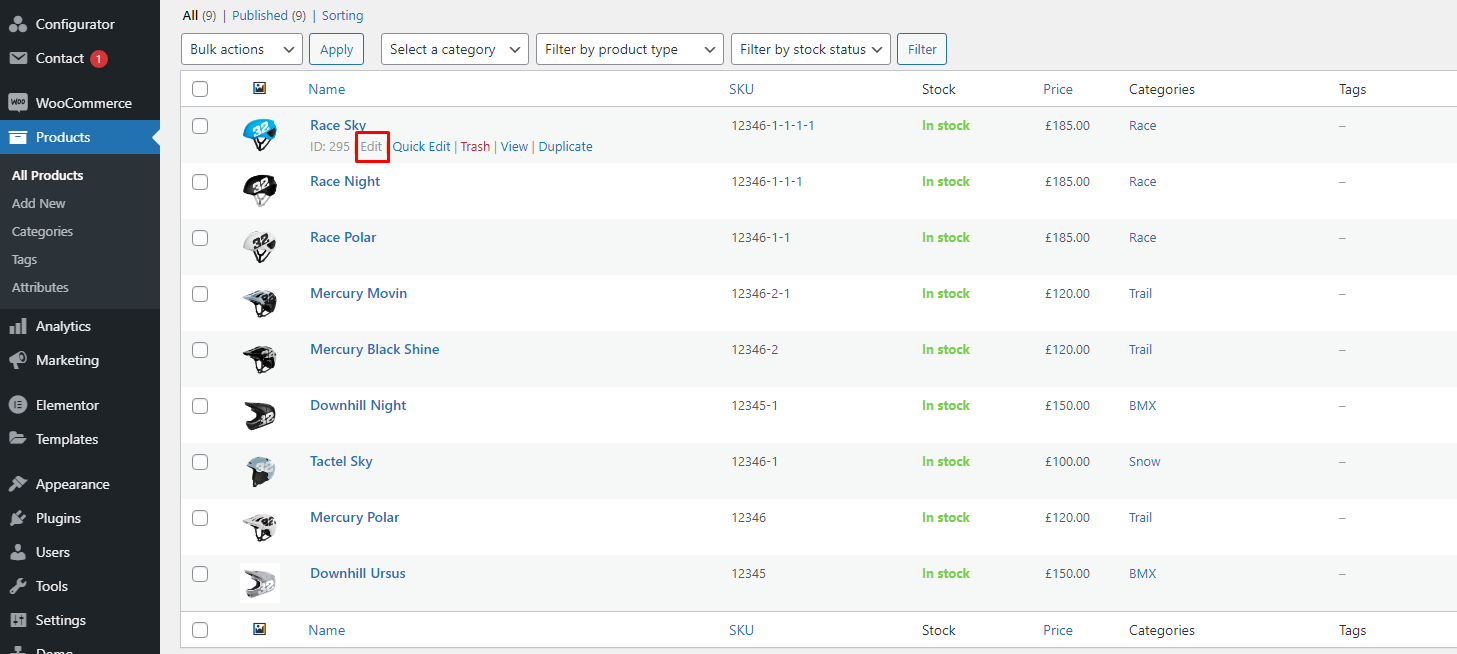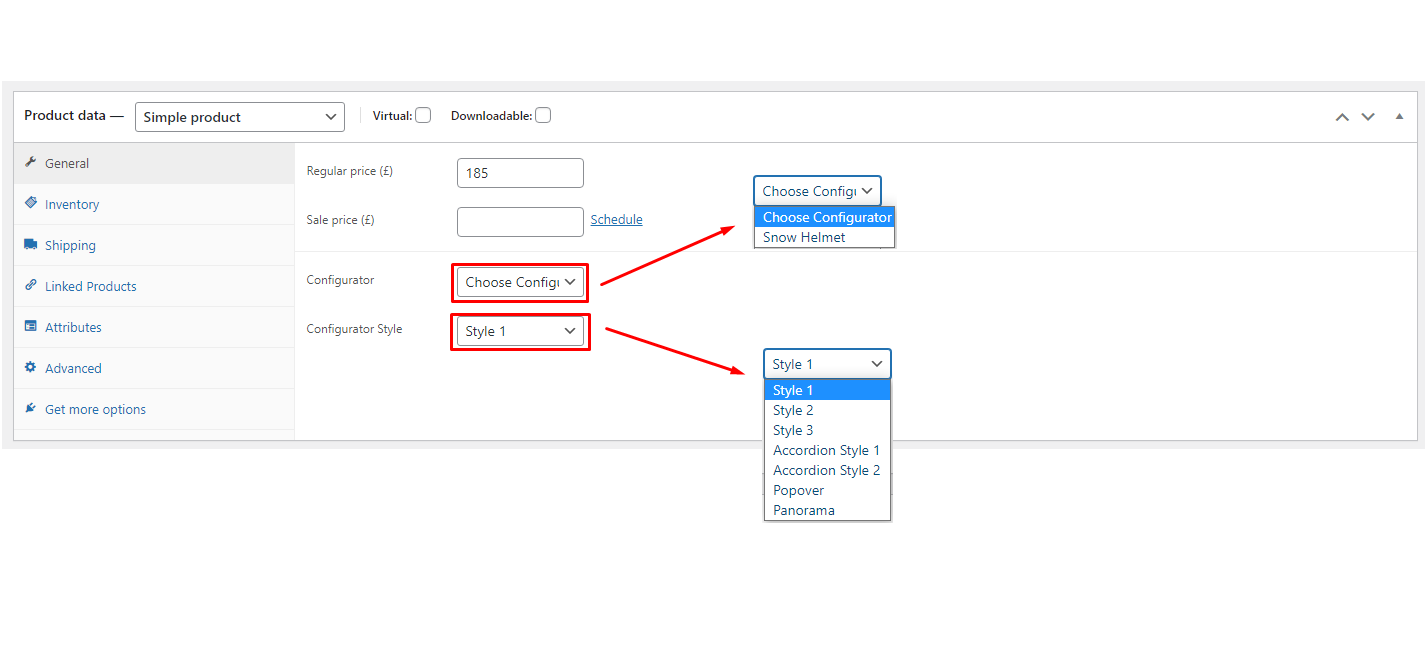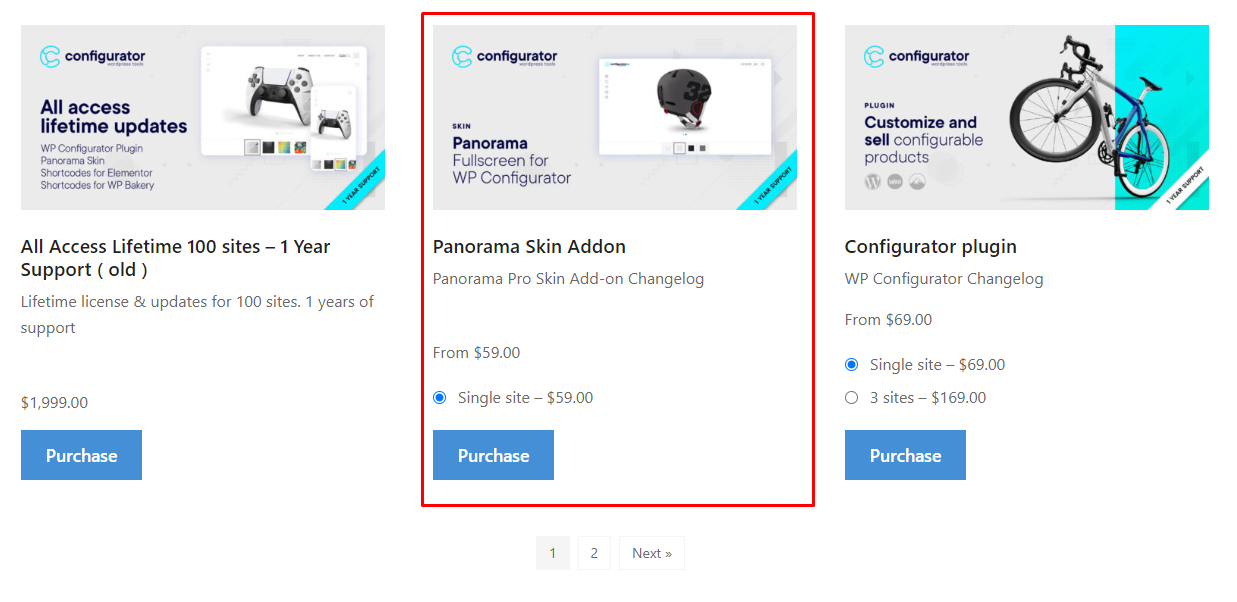Now that you have created a configuration, you can open the product to which you want this configuration to work.
Please go to your dashboard, click “Products” and choose your desired products to assign the configuration then click edit.
Once you edit the product, please scroll down to the Product Data Section under General Settings. Choose the Configurator (the one you just created) and Assign your configurator style.
If you have purchased a Panorama Addon or you want to purchase, you can buy it here: https://my.wpconfigurator.com/downloads/panorama-skin-addon/
That’s it, now you can view the product and configuration will be assigned to that specific product. Keep in mind, that we are going to guide you step by step on how to create a configuration that will clear all of your questions. For the video Tutorial, please see below: