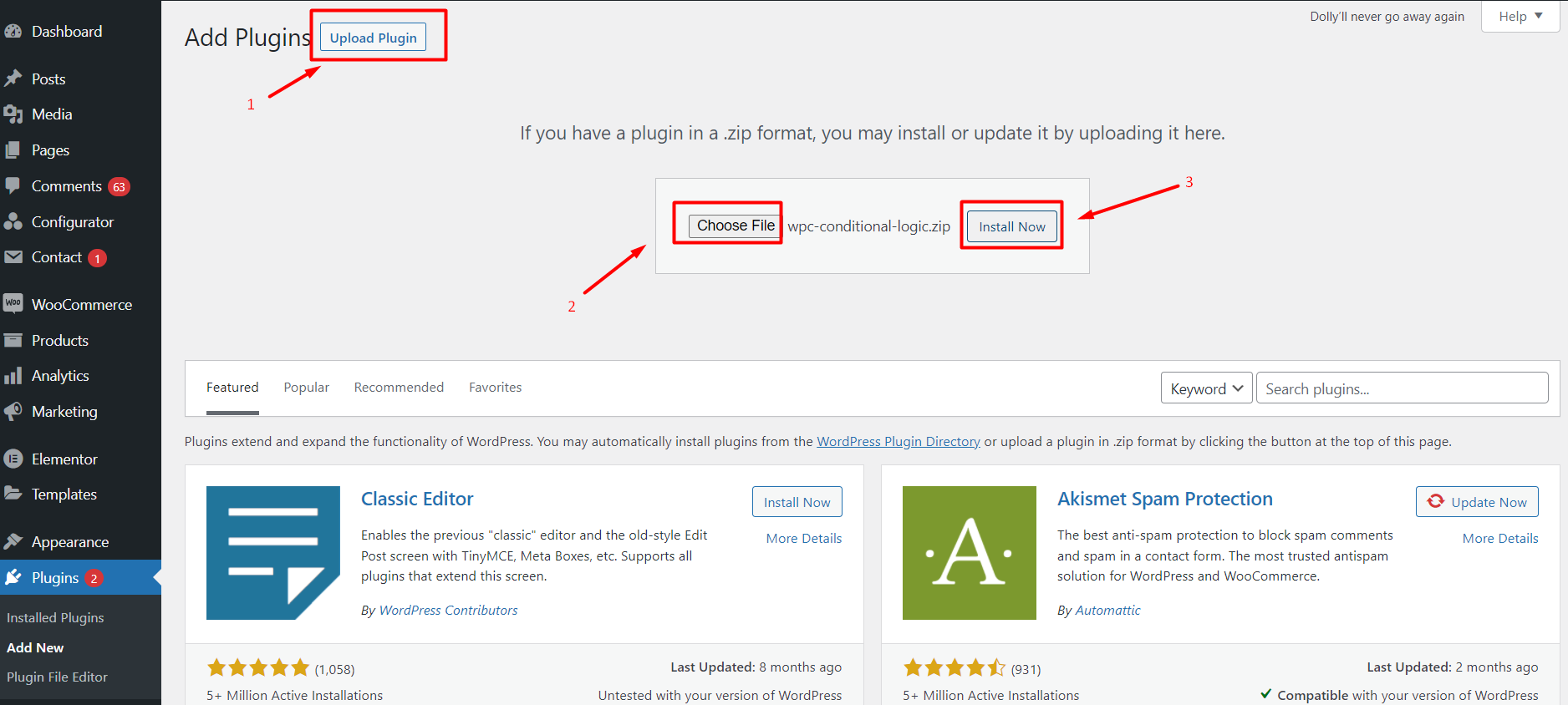So, the next step is to install WP Configurator plugin onto your website. After you have installed WordPress onto your server the next step is to install WP Configurator onto your website. Download the Zip file you receive when you purchase the plugin (If you see the folder then convert it into a Zip Folder by compressing the folder)
Then upload it into your WP Dashboard by going into Plugins>Add New>Upload Plugin
Now, Click on Install plugin and on the very next screen you will be asked to Activate plugin and you need to click on Activate Plugin. That will install the plugin onto your WordPress website.